As all know, working with sitecore is amazing. But still we would have gone through so many issues while setting up the sitecore solution. In this blog,I am going to share a common issue which most of the sitecore beginners have faced along with the solution.
When I installed sitecore 9.0 for the first time it requires solr to be configured and all other stuffs for my site. It was working very fine and one day, when I was about to rebuild my indexes I was surprised to see my Indexing Manager as blank as below
But how this would have happened ? Then I understood that the problem might be with the solr. I checked with the solr url, https://localhost:8983/solr/# and found that it was running.
Then I checked with the services and there my solr service was in Paused state.
While attempting to restart the service, I got the pop up saying that, Windows could not start the solr-6.6.2 service on Local Computer.
There are so many reasons for this solr issue.But to identify the actual cause, try to start the service using command prompt.
Now I figured out that the problem is with the JAVA_HOME system variable. I checked the value for that variable and it said C:\Program Files\Java\jre1.8.0_171, but the actual path is C:\Program Files\Java\jre1.8.0_201.
Thats it, now just updating the correct path of JAVA_HOME environment variable solved this issue.It is recommended that the variable should point to the path where the java has been installed on the system. Now restarting the solr service and it started running and all my indexes are back !!
Thanks for reading and let's TRAVEL WITH SITECORE …


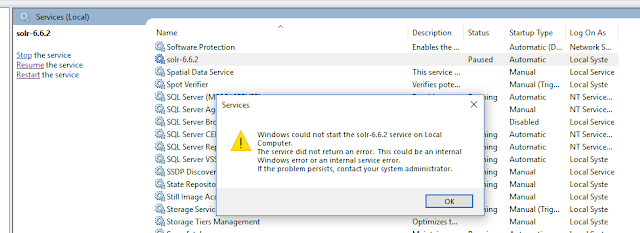

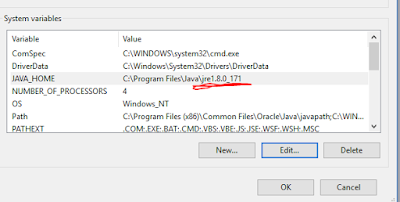


It solved my issue.Tnks for sharing this..!
ReplyDelete